A A health score/percentile based on expected component performance (50% is normal).
A component achieves a status of 75% when it's faster than 75 out of 100 results for the same component. When a component scores less than 50% it is underperforming. PC status is the average status of all the components in a system.
QWhat are common causes of poor CPU status?
QWhat are common causes of poor Drive status?
QWhat are common causes of poor GPU status?
QWhat are common causes of poor RAM status?
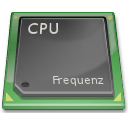 Causes of poor CPU status
Causes of poor CPU status
- High background CPU utilization - identify and terminate any offending applications. Open Task Manager's details tab, sort by CPU, close/kill processes using high CPU. How to reduce background CPU
- Overheating: For desktops check that the CPU fan is spinning and the cooler is firmly attached to the CPU. For laptops, remove dust near air vents.
- Battery power can put mobile CPUs into a lowered performance state. (Use mains power)
- Windows power management settings can limit the maximum processor state to less than 100%.
- Motherboard safe mode switches can limit the maximum clock.
- Running stock clocks on an unlocked (K, Black) CPU - many users will have overclocked.


 Causes of poor Drive status
Causes of poor Drive status
- Incomplete sequential tests: The sustained sequential write test requires enough free space for 60 seconds of continuous writes. A SATA ssd with a write speed of 500 MB/s requires at least 60 x 500MB = 30,000MB = 30GB of free space.
- RAM caching is enabled either via software (e.g. Samsung RAPID), RAID controller, driver error, device malfunction or via windows write cache buffer settings. Drives with these settings expose the system to data loss in the event of a power outage as they rely on temporary RAM rather than persistent storage. These results are disqualified.
- Rotational disks are fastest when data is located towards the outside of a platter. Use an empty first partition for optimal throughput.
- Proprietary drivers (e.g. Intel RST or Samsung NVME) often offer better performance than windows stock drivers.
- USB 3.0 drives on USB 2.0 ports limit peak speed to 35 MB/s.
- SATA 3 drives on SATA 2 ports limit peak speed to 285 MB/s.
- SATA 3 drives on non-Intel (e.g. ASMedia) ports sometimes limit peak speeds.
- High background I/O - identify and terminate the offending programs.
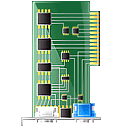 Causes of poor GPU status
Causes of poor GPU status
- Laptop Optimus/Switchable graphics drivers can switch to low power integrated graphics e.g. Intel HD. (How to switch to the discrete GPU)
- NVIDIA G-SYNC can cap benchmark fps/score to the monitor's refresh rate. (Disable G-SYNC/VSYNC or any other frame capping technologies during the benchmark)
- Overclocking your GPU often yields 10% more performance at the cost of slightly louder fans. How to overclock your GPU
- High background utilization can reduce the GPU score, close any other applications that might be using the GPU.
- Frame capturing/monitoring software can prevent the GPU benchmark from completing successfully. Disable FRAPS, Afterburner, etc.
- SLI/CrossFire configurations are not supported. Where possible we run the bench with just one GPU enabled. If we fail to disable one of the GPUs, the results are not comparable, so we are forced to disqualify them.
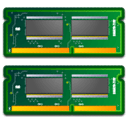 Causes of poor RAM status
Causes of poor RAM status
- Reduced multi-core CPU performance will prevent full utilization of RAM bandwidth. (Check the CPU first)
- Performance RAM often requires manual XMP (Extreme Memory Profile) or DOCP (Direct Over Clock Profile) activation in the BIOS. How to enable XMP
- A CPU can limit memory bandwidth, this particularly impacts pre-Ryzen AMD CPUs.
- When RAM sticks are plugged into the wrong slots they may operate in single channel mode rather than dual channel mode. (Usually alternate slots should be populated - check your Motherboard's manual)
2024 Hardware Rankings
PC Score |
PC Status |
|
|---|---|---|
| 16 secs agoPcspecialist Quantum Ultra | UFO | 61% |
| 38 secs agoAsus PRIME Z270-P | Aircraft carrier | 40% |
| 41 secs agoDell Precision 3560 | Battleship | 35% |
| 42 secs agoRazer Blade 16 - RZ09-0483 | UFO | 86% |
| 56 secs agoGigabyte Z590 AORUS MASTER | UFO | 35% |
| 59 secs agoMPG Z390 GAMING PRO CARBON (... | Nuclear submarine | 8% |
| 1 min agoMPG B550I GAMING EDGE WIFI (... | Tree trunk | 33% |
| 1 min agoMSI B450 Tomahawk | Raft | 14% |
| 1 min agoAsrock Z97 Killer | Battle cruiser | 38% |
| 1 min agoAsrock B760 Pro RS | Tree trunk | 76% |
| 1 min agoOMEN by HP Obelisk Desktop 8... | Nuclear submarine | 33% |
| 1 min agoLenovo 82A2 | Battleship | 44% |
| 2 mins agoGigabyte GA-Z690 UD AC-Y1 | UFO | 38% |
| 2 mins agoPRO Z790-P WIFI (MS-7E06) | UFO | 77% |
| 2 mins agoOlidata T5060 | Gunboat | 37% |
| 3 mins agoGA-Z270X-Ultra Gaming | Tree trunk | 96% |
| 3 mins agoAsus ROG STRIX B550-A GAMING | Nuclear submarine | 70% |
| 3 mins agoMPG B550 GAMING PLUS (MS-7C5... | UFO | 58% |
| 3 mins agoMPG Z390 GAMING EDGE AC (MS-... | UFO | 57% |
| 3 mins agoAsus H170 PRO GAMING | Aircraft carrier | 46% |

 TEST
TEST