A Navigate to the respective control panel and select High-performance.
AMD Switchable graphics and NVIDIA Optimus are both systems to help save battery power by automatically switching between a high performance discrete GPU and a lower power integrated GPU. The following instructions explain how to force a Laptop to use discrete graphics (for example whilst benchmarking).
Open the graphics control panel by either right clicking on the desktop and selecting "Catalyst or Nvidia Control panel". Alternatively search for these entries in the control panel or via the Windows 8/10 Homescreen.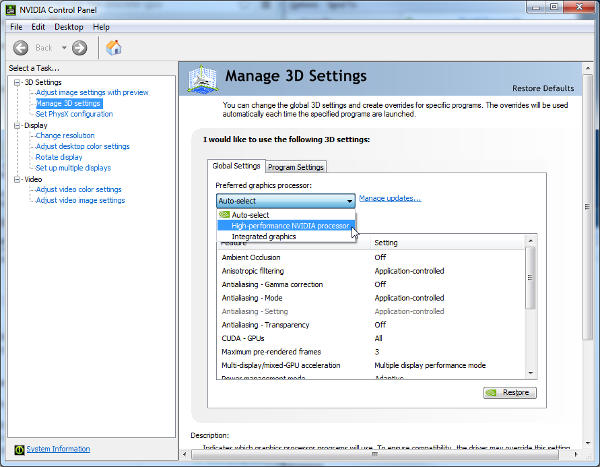

AMD Switchable graphics and NVIDIA Optimus are both systems to help save battery power by automatically switching between a high performance discrete GPU and a lower power integrated GPU. The following instructions explain how to force a Laptop to use discrete graphics (for example whilst benchmarking).
Open the graphics control panel by either right clicking on the desktop and selecting "Catalyst or Nvidia Control panel". Alternatively search for these entries in the control panel or via the Windows 8/10 Homescreen.
For Nvidia Optimus select the following option:
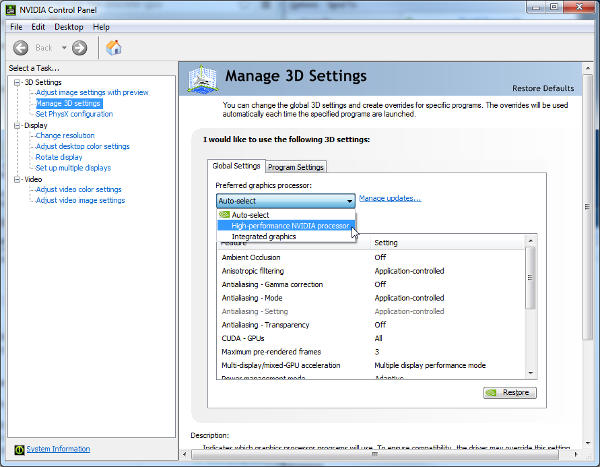
For AMD Switchable select the following option:

Don't forget to switch back to automatic when you are done, otherwise your battery life will be considerably reduced.
2024 Hardware Rankings
PC Score |
PC Status |
|
|---|---|---|
| 2 secs agoAsrock Z390 Pro4 | Nuclear submarine | 38% |
| 12 secs agoMSI Z370-A PRO (MS-7B48) | Nuclear submarine | 56% |
| 13 secs agoGigabyte GA-B450 AORUS ELITE | Tree trunk | 19% |
| 29 secs agoGigabyte GA-B550M DS3H | Nuclear submarine | 71% |
| 37 secs agoAsus PRIME H310M-R R2.0 | Battleship | 15% |
| 38 secs agoMSI H510M-A PRO (MS-7D22) | Tree trunk | 22% |
| 38 secs agoPavilion All-in-One Desktop ... | Aircraft carrier | 40% |
| 40 secs agoLenovo 81T3 | Battleship | 18% |
| 52 secs agoAsus M5A78L-M LE/USB3 | Destroyer | 20% |
| 1 min agoAsrock X370 Killer SLI/ac | Battleship | 42% |
| 1 min agoAlienware Area-51m | Tree trunk | 13% |
| 1 min agoMSI B550M-A PRO (MS-7C96) | UFO | 57% |
| 1 min agoPro WS WRX80E-SAGE SE WIFI | Nuclear submarine | 48% |
| 1 min agoHP Z420 Workstation | Tree trunk | 60% |
| 1 min agoB450M-A PRO MAX II (MS-7C52) | UFO | 47% |
| 1 min agoAsus MAXIMUS VII HERO | Nuclear submarine | 78% |
| 1 min agoHP EliteBook 840 G3 | Yacht | 42% |
| 1 min agoROG STRIX Z690-G GAMING WIFI | UFO | 93% |
| 1 min agoAcer Predator PO3-640 | Nuclear submarine | 30% |
| 2 mins agoIntel HM570 | UFO | 62% |

 TEST
TEST